User ID Syncing with Lotame on the web
Overview
User ID syncing is the process of exchanging and mapping IDs (generally cookies) between two parties across the web. This is required in order to support the server-side transfer of data for use-cases such as sending behaviors or receiving audiences.
Lotame supports sending both the Lotame cookie ID (pid) and receiving the partner’s web ID (tpid).
Lotame supports hosting the mapping table between both IDs (ex. pid 123 = tpid abc) or having the partner host the mapping table.
For the best match-rate possible, Lotame suggests both parties initiate the sync across their web inventory.
Only 3rd party cookies are allowed to be synced via a sync pixel. Lotame does not support syncing 1st party cookies.
Lotame's Sync Pixel
HTTP Post Endpoint
https://sync.crwdcntrl.net/qmap
Request Query Parameters Details
Note: The delimiter used to parse keys should be the ampersand “&”
Key |
Data Type |
Required? |
Description |
c |
Integer |
Yes |
Static value assigned to you by Lotame. |
tp |
String |
Yes |
Static value assigned to you by Lotame |
tpid |
String |
No |
Partner’s web/cookie id (only required if Lotame is hosting the mapping table) |
d |
String |
No |
Only required if you need the Lotame pixel to redirect to your partner url Note - You will need to provide the URL (top-level domain) of the redirect URL so that Lotame can whitelist it. |
Consent Object JSON Details
Key |
Data Type |
Required? |
Description |
Integer |
Yes |
1 = user is located in the GDRP region 0 = user is not located in the GDRP region |
|
String |
Yes (only in the EU) |
Consent string as specified in the TCFv2 spec. Only required in the EU |
|
String |
Yes (only outside of the EU) |
|
Supported Lotame Macros
In the table below are macros that can be added to the partner’s url to send information from Lotame to the partner.
Macro |
Description |
${profile_id} |
Populates the Lotame cookie id |
${gdpr} |
Populates 1 or 0 based on the location of the user |
${gdpr_consent} |
Populates the tcf string when available |
Example Sync Pixels
Partner-Initiated Sync, Bi-Directional ID-Sync
https://sync.crwdcntrl.net/qmap?c=1234&tp=TEST&tpid=1a2b3c4d5e6f&gdpr=0&gdpr_consent=&lac=y&d=https://exampleurl.com/sync?uid=${profile_id}&gdpr=${gdpr}&gdpr_consent=${gdpr_consent}Lotame-Initiated Sync, Sending Partner the Lotame Cookie ID
https://exampleurl.com/sync?uid=${profile_id}&gdpr=${gdpr}&gdpr_consent=${gdpr_consent}Lotame-Initiated Sync, Sending Lotame the Partner ID
https://exampleurl.com/sync?uid=${profile_id}&gdpr=${gdpr}&gdpr_consent=${gdpr_consent}}&redir=https://sync.crwdcntrl.net/qmap?c=1234&tp=TEST&tpid=${partner_id_macro}&gdpr=0&gdpr_consent=&lac=yFiring the Lotame Sync Pixel - Requirements:
Before the partner fires the sync pixel on their inventory:
Ensure you only fire the sync pixel once per user, per 30 days.
Note - if a cookie-sync has already successfully occurred, then there is no need to initiate it again unless a user ID has changed.
Inform Lotame of expected traffic for approval
How many requests will Lotame receive per day? Per 30 days?
Inform Lotame of any pixel redirects
Only required if you need the Lotame pixel to redirect to your partner url
Note - You will need to provide the URL (top-level domain) of the redirect URL so that Lotame can whitelist it.
All macros must be lower case e.g. ${gdpr} or ${gdpr_consent}. Macros in upper case are not honored.
FAQs
Does Lotame require gdpr to be included on every request?
Lotame only requires GDPR to be sent in countries within the GDPR region
Content aside
Categories
- 3 yrs agoLast active
- 279Views
- 1 Following