Onboarding - File Specifications
OVERVIEW
This article will overview how to deliver both Onboarding (emails-to-behaviors) and Onboarding Opt-Out (list of emails to opt-out of Lotame onboarding) files.
EMAIL File Specifications
Lotame supports two file types for uploading plaintext emails and SHA-256 encoded emails: JSON and CSV. Descriptions of their formats are below.
These files will be uploaded to the DATA directory: s3://lotame-transfer-in-us-east-1/onboarding/in/client_id=<client_id>/type=DATA/<filename>
CSV
Below is the description of the file formatting specs of the CSV file. This file will contain one email in Column 1 and associated behaviors in the following columns. Each email should only be provided once in a file.
| Column # | Required? | Description |
| 1 | Yes | The plaintext or SHA-256 encoded email. |
| 2..as-many-as-needed | Yes | Each column from 2 on should be a segment you want to associate with the email. Pass as many as needed. |
Below is an example CSV file of SHA-256 encoded emails newsletter_subscribers_EMAIL_SHA256.csv:
9b431636bd164765d63c573c346708846af4f68fe3701a77a3bdd7e7e5166254,Male,AutoBuyer
699af750cdf768a83ca4059ea041da08b86631321f3cedcf5b8ce8f0a872962d,Rock Music,Country
539bbd7479dbf8a353a0e7e25e6570264a912d7b1c10bbe4c645752a98fcee5c,Football,HockeyBelow is an example CSV file of plaintext emails newsletter_subscribers_EMAIL.csv:
user1@example.com,Male,AutoBuyer
user2@example.com,Rock Music,Country
user3@example.com,Football,Hockey
JSON
Below is the description of the file formatting specs of the JSON file. This file will contain the emails (plaintext or SHA-256 encoded) and behaviors. Each row in the file is a JSON object for a single email without line breaks.
| Key | Data Type | Required? | Description |
| userid | String | Yes | The plaintext or SHA-256 encoded email. Note: A userID should only appear once in a given file. |
| segments | Array of Strings | Yes | An array of behaviors you want to associate with the emails. |
Below is an example JSON file of SHA-256 encoded emails newsletter_subscribers_EMAIL_SHA256.json:
{"userid":"9b431636bd164765d63c573c346708846af4f68fe3701a77a3bdd7e7e5166254","segments": ["Male","AutoBuyer"]}
{"userid":"699af750cdf768a83ca4059ea041da08b86631321f3cedcf5b8ce8f0a872962d","segments": ["Rock Music", "Country"]}
{"userid":"539bbd7479dbf8a353a0e7e25e6570264a912d7b1c10bbe4c645752a98fcee5c","segments":["Football","Hockey"]}Below is an example JSON file of plaintext emails newsletter_subscribers_EMAIL.json:
{"userid":"user1@example.com","segments": ["Male","AutoBuyer"]}
{"userid":"user2@example.com","segments": ["Rock Music", "Country"]}
{"userid":"user3@example.com","segments":["Football","Hockey"]}Opt-Out File Specification
The Opt-Out file(s) allow you to upload a list of emails that you want opted-out of processing. If there is more than one Opt-Out file uploaded, Lotame processing concatenates them and de-deduplicates them. That combined and deduplicated list is then process across all of your active Data files.
This file format is straightforward, it is a single-column list of emails that you want to be opted-out of processing
Example for plaintext emails newsletter_subscribers_OPTOUT_EMAIL_SHA256.csv:
9b431636bd164765d63c573c346708846af4f68fe3701a77a3bdd7e7e5166254
699af750cdf768a83ca4059ea041da08b86631321f3cedcf5b8ce8f0a872962d
539bbd7479dbf8a353a0e7e25e6570264a912d7b1c10bbe4c645752a98fcee5cExample for plaintext emails newsletter_subscribers_OPTOUT_EMAIL.csv:
user1@example.com
user2@example.com
user3@example.com
Note: It is considered best practice to avoid sending a single large file, or a large quantity of very small files. This may delay your overall data loads.
As general recommendations, Lotame's best practices are as follows:
- No single file larger than 5GB.
Content aside
Categories
- 1 yr agoLast active
- 446Views
- 1 Following