LT.js Post-Implementation Validation
OVERVIEW
Once you’ve implemented Lightning Tag, it is important to confirm the implementation is correct and the tag is firing completely. In this article, you will walk through the steps to test and validate the implementation.
Lightning Tag Validations
Open your browsers DevTools and load/refresh the page that you want to test.
Validate 1st Impression Call
In DevTools, Switch to the Network tab and type crwdcntrl in the filter field to show calls on your page to the Lotame Lightning Tag. Look for bcp.crwdcntrl.net/6/data

Select that row and then look at the response tab. The Response should look something like:
{"pid":"7de1b12b97e8ef15f61ccfcbe59368ca","tc":["target_code1","target_code2","all"],"spx":[61,14,81,8,5,115]}
The pid is the Lotame profile ID and the tc contains Audience IDs in the aud parameter.

If this is blank, then you may not have correctly implemented the Profile Extraction callback. Please review the onProfileReady and audienceLocalStorage parts of the config object of Lightning Tag's documentation. If you have reviewed that and still need assistance, please reach out to Lotame by submitting a Support ticket form through this link.
Validate Profile ID Storage
If in a 3rd party environment - Using the cc_id parameter, the Lotame pid should be set under: crwdcntrl.net cookie client domain’s cookie (ex. mysite.com) client domain’s localStorage (ex. mysite.com) If in a 1st party environment - Using the cc_id parameter, the Lotame pid should be set under: client domain’s cookie (ex. mysite.com) client domain’s localStorage (ex. mysite.com) Tip Google - Open Web Inspector → Click on the ‘Application’ tab FireFox - Open Web Inspector → Click on the ‘Storage Tab’
Integrating with Google Ad Manager
Make sure that the URL of the call to Google Ads Manager (DFP) is less than 15,360 characters per Google's Ad Manager Reference
Check that the pubads call contains the Lotame audiences. Do this by searching in the network for cust_params parameter

If they are not there, and you have validated above that Lightning Tag is successfully returning them, then please confirm that you are passing those values into the Google call successfully within your Google Ads implementation. An example can be found on our Google Ad Manager Guide.
GTM (Google Tag Manager) Implementation
Although Lotame advises your team to implement Lightning Tag directly in the <head> parameter of the page for best performance, Lightning Tag can be deployed through Google Tag Manager. For best performance, prioritize the call to pull in Lightning Tag as high up on the page as possible within GTM.
Content aside
Categories
- 4 yrs agoLast active
- 2009Views
- 1 Following