LT.js Data Collection Guide
OVERVIEW
Data collection with Lightning Tag can be facilitated in multiple ways:
- Execution of data collection rules set up in conjunction with Lotame’s Technical Support Team
Client supplied data via configuration of Lightning Tag
In this guide, you will learn how to pass data into your Spherical account through Lightning Tag, how to trigger new page load events and how to use an asynchronous command queue.
Please remove all example values before copying on to your page.
Passing Data on Tag Load
Lightning Tag will automatically execute any data collection rules that you have configured in cooperation with your Lotame account representative. In addition, you can explicitly pass in data attributed to the user by supplying it in the data object of your tag input.
<script>
! function() {
var lotameClientId = '<lotameClientId>';
// Lotame Config
var lotameTagInput = {
data: {
behaviorIds: [1,2,3],
behaviors: {
int: ['behaviorName', 'behaviorName2'],
act: ['behaviorName']
},
ruleBuilder: {
key1: ['value 1a', 'value 1b']
},
thirdParty: {
namespace: 'NAMESPACE',
value: 'TPID_VALUE'
}
},
config: {
}
};
// Lotame initialization
var lotameConfig = lotameTagInput.config || {};
var namespace = window['lotame_' + lotameClientId] = {};
namespace.config = lotameConfig;
namespace.data = lotameTagInput.data || {};
namespace.cmd = namespace.cmd || [];
} ();
</script>
<script async src="https://tags.crwdcntrl.net/lt/c/<lotameClientId>/lt.min.js"></script>The data object's parameters are fully described in Lightning Tag Data Collection.
Passing Data outside of Tag Load
You can use the Lightning Tag collect() method to send data from custom events that cannot be handled through standard Lotame data collection rules after loading the Lightning Tag.
<script>
window.lotame_<lotameClientId>.cmd.push(function() {
window.lotame_<lotameClientId>.collect({
behaviorIds: [1,2,3],
behaviors: {
int: ['behaviorName', 'behaviorName2'],
act: ['behaviorName']
},
ruleBuilder: {
key1: ['value 1a', 'value 1b']
},
thirdParty: {
namespace: 'NAMESPACE',
value: 'TPID_VALUE'
}
});
});
</script>This option takes the same data object as described in Lightning Tag Data Collection.
Triggering New Page Load Events
Lightning Tag provides a page() method you can pass data on, like the collect() method described above. Unlike the collect() method, the page() method records a page view in Lotame and reinitiates all Lightning Tag functions that normally occur on page load. This includes data collection, targeting (updates audiences in your audience callback or local storage), and 3rd party pixel (sync pixels and export beacons) firing.
An example use-case is a single-page app where the URL remains the same, no new page load events occur, but the main content of the window is replaced. page() allows your site to note the new pageView and pass data that corresponds to the new page so targeting can be rerun based on this new information.
<script>
window.lotame_<lotameClientId>.cmd.push(function() {
window.lotame_<lotameClientId>.page({
behaviorIds: [1,2,3],
behaviors: {
int: ['behaviorName', 'behaviorName2'],
act: ['behaviorName']
},
ruleBuilder: {
key1: ['value 1a', 'value 1b']
},
thirdParty: {
namespace: 'NAMESPACE',
value: 'TPID_VALUE'
}
});
});
</script>This option takes the same {data} object as described in Lightning Tag Data Collection.
Using the Asynchronous Command Queue
Lightning Tag also provides an asynchronous command queue similar to Google Publisher Tag. The page() and collect() methods can be added to the queue and will be executed in the order in which they were added once the tag has fully loaded (aka when the onTagReady callback would fire). All successive pushes to the queue will be executed immediately.
The command queue is recommended when you add the async attribute to the Lightning Tag script tag and do not want to depend on a callback to initiate commands.
<script>
! function() {
var lotameClientId = '<lotameClientId>';
// Lotame Config
var lotameTagInput = {
data: {
behaviorIds: [1,2,3],
behaviors: {
int: ['behaviorName', 'behaviorName2'],
act: ['behaviorName']
},
ruleBuilder: {
key1: ['value 1a', 'value 1b']
},
thirdParty: {
namespace: 'NAMESPACE',
value: 'TPID_VALUE'
}
}
};
// Lotame initialization
var lotameConfig = lotameTagInput.config || {};
var namespace = window['lotame_' + lotameClientId] = {};
namespace.config = lotameConfig;
namespace.data = lotameTagInput.data || {};
namespace.cmd = namespace.cmd || [];
} ();
</script>
<script async src="https://tags.crwdcntrl.net/lt/c/<lotameClientId>/lt.min.js"></script>
<script>
window.lotame_<lotameClientId>.cmd.push(function() {
window['lotame_' + lotameClientId].collect({
"behaviorIds": [10005, 10006, 10007],
});
})
</script>Content aside
Categories
- 3 yrs agoLast active
- 5590Views
- 1 Following