User ID Syncing with Sync.JS - Email Syncing Best Practices
OVERVIEW
This page is a best practice's guide showing how to use Lotame's Sync.js to sync emails into the Spherical data collection platform.
- A plain-text email
- A SHA-256 encoded email
As always, you can visit our Sync.js Detailed Reference for all functionality available.
Note: We encrypt and store all plain-text and SHA-256 emails passed to Lotame in our Identity Vault to ensure security-first handling of your customer information.
Plain-Text Email
This best practice shows how to pass plain-text emails to Lotame. Please note you need to replace <lotameClientId> with your actual Lotame ID and replace the example email of 'username@domain.com' with the email you want to submit. The email being passed should be whitespace trimmed and set to lowercase before submission to follow industry best practices.
<head>
<link rel="preconnect" href="https://tags.crwdcntrl.net">
<link rel="preconnect" href="https://bcp.crwdcntrl.net">
<link rel="preconnect" href="https://c.ltmsphrcl.net">
<link rel="preconnect" href="https://bcp.st.crwdcntrl.net">
<link rel="preconnect" href="https://c.st.ltmsphrcl.net">
<link rel="dns-prefetch" href="https://tags.crwdcntrl.net">
<link rel="dns-prefetch" href="https://bcp.crwdcntrl.net">
<link rel="dns-prefetch" href="https://c.ltmsphrcl.net">
<link rel="dns-prefetch" href="https://bcp.st.crwdcntrl.net">
<link rel="dns-prefetch" href="https://c.st.ltmsphrcl.net">
<script>
! function() {
var lotameClientId = '<lotameClientId>';
var lotameTagInput = {
data: {},
config: {
clientId: Number(lotameClientId)
}
};
// Lotame initialization
var lotameConfig = lotameTagInput.config || {};
var namespace = window['lotame_sync_' + lotameConfig.clientId] = {};
namespace.config = lotameConfig;
namespace.data = lotameTagInput.data || {};
namespace.cmd = namespace.cmd || [];
} ();
</script>
<script async src="https://tags.crwdcntrl.net/lt/c/<lotameClientId>/sync.min.js"></script>
</head>
<script>
window.lotame_sync_<lotameClientId>.cmd.push(function() {
window.lotame_sync_<lotameClientId>.setIdentity(
{id: 'username@domain.com', type: 'EMAIL'}
);
});
</script>SHA-256 Encoded Email
This best practice shows how to pass SHA-256 encoded emails to Lotame. Please note you need to replace <lotameClientId> with your actual Lotame ID and replace the example SHA-256 hash ''028101f2faf2d8ce1c33e6e9226d6703a72a98e72c09c08021142ceb3580a173'' with the SHA-256 hash of the email of you want to submit. The email being passed should be whitespace trimmed and set to lowercase before SHA-256 encoding and submission Lotame. This maximizes the match rate by following industry practices.
<head>
<link rel="preconnect" href="https://tags.crwdcntrl.net">
<link rel="preconnect" href="https://bcp.crwdcntrl.net">
<link rel="preconnect" href="https://c.ltmsphrcl.net">
<link rel="preconnect" href="https://bcp.st.crwdcntrl.net">
<link rel="preconnect" href="https://c.st.ltmsphrcl.net">
<link rel="dns-prefetch" href="https://tags.crwdcntrl.net">
<link rel="dns-prefetch" href="https://bcp.crwdcntrl.net">
<link rel="dns-prefetch" href="https://c.ltmsphrcl.net">
<link rel="dns-prefetch" href="https://bcp.st.crwdcntrl.net">
<link rel="dns-prefetch" href="https://c.st.ltmsphrcl.net">
<script>
! function() {
var lotameClientId = '<lotameClientId>';
var lotameTagInput = {
data: {},
config: {
clientId: Number(lotameClientId)
}
};
// Lotame initialization
var lotameConfig = lotameTagInput.config || {};
var namespace = window['lotame_sync_' + lotameConfig.clientId] = {};
namespace.config = lotameConfig;
namespace.data = lotameTagInput.data || {};
namespace.cmd = namespace.cmd || [];
} ();
</script>
<script async src="https://tags.crwdcntrl.net/lt/c/<lotameClientId>/sync.min.js"></script>
</head>
<script>
window.lotame_sync_<lotameClientId>.cmd.push(function() {
window.lotame_sync_<lotameClientId>.setIdentity(
{id: '028101f2faf2d8ce1c33e6e9226d6703a72a98e72c09c08021142ceb3580a173', type: 'EMAIL_SHA256'}
);
});
</script> Content aside
Categories
- 1 yr agoLast active
- 292Views
- 1 Following