Google ESP/SS (Secure Signals) Activation for Bidders
OVERVIEW
This article is specifically for bidders. For publishers please view this article.
The Lotame Panorama ID is now available to read out of the Google Ad Manager service, Secure Signals (previously called Encrypted Signals for Publishers/ESP). Enabling this will greatly expand the amount of inventory that you will be able to address with the Panorama ID. Details provided in this article
Steps
At your earliest convenience please activate our ID in the Authorized Buyers UI following these steps.
Visit RTB Settings
Scroll to Encrypted Signals
Check Lotame Panorama ID
Click "Save"
See the screenshot below
Google Documentation: https://support.google.com/admanager/answer/10488752
Previous Adding Panorama ID to Google ESP/SS (Secure Signals for Publishers) Next Enabling Lotame Panorama ID™ via Amazon Publisher Services Connections Marketplace (CxM)
Content aside
Categories
-
- Lotame Onboarding
- Activation Channel Partners
- Data Collection with Lightning Tag
- Administrative API
- Sync.js
- Panorama ID APIs
- Single Sign-On (SSO)
- Lotame Panorama ID—Prebid, Google ESP & Amazon CxM
- Lotame Panorama ID User ID Module for Prebid
- Prebid and the User ID Module
- How To Test For the Lotame Prebid User ID Module
- Instructions for SSPs Adopting the Panorama ID in the Bidstream
- Build Prebid From Source to Include The Lotame Panorama User ID Module
- Adding Panorama ID to Google ESP/SS (Secure Signals for Publishers)
- Google ESP/SS (Secure Signals) Activation for Bidders
- How to Implement the Lotame User ID Module in Pubmatic
- How to Implement the Lotame User ID Module in Equativ (fka Smart Adserver)
- 3 yrs agoLast active
- 439Views
- 1 Following