How to Implement the Lotame User ID Module in Magnite
OVERVIEW
Magnite is a leading independent sell-side ad platform. Details on implementing the Lotame Uuser ID Module in Magnite are detailed below.

Magnite’s Prebid-as-a-service solution makes it easy for large publishers to deploy and control custom header bidding implementations without writing code. The combination of an intuitive UI and on-demand support from our Prebid and yield management experts enables publishers to make faster decisions and potentially capture more revenue. This solution supports display and video ads across desktop and mobile app environments via Prebid.js, Prebid Mobile and Prebid Server.
For technical support of your Magnite installation and Demand Manager please contact@magnite.com directly.
For instructions on how to build custom from source and use the Prebid.org’s web based build tool see the article How to Build Prebid From Source to Include The Lotame Panorama User ID Module
Two paths to enable an Identity Provider within Demand Manager
Path 1: Add an Identity Module to all Wrappers
Navigate to Demand Manager within your DV+ Account
Navigate to the "Control Center" Tab
Toggle ON "Auto add to Wrapper" (This will add an Identity Module to newly created Wrappers only)
Toggle ON "Magnite_Defaults"

If you do not see the Identity Module within your account:
- Click "Manage" under "Control Center Identity Subsection"
- Locate "Lotame Panorama" and Toggle ON "Include in Account" and "Auto Add to Wrapper"
Path 2: Add at the Wrapper Level or update existing wrappers
Navigate to Demand Manager within your DV+ Account
Navigate to "Wrapper Mgmt" and select "Wrapper Config"

Click on the pencil icon to edit your Wrapper
Scroll to "User ID Module"
Click "Add a User ID Provider"
Select "Lotame Panorama" from the dropdown
Check that "Lotame Panorama" and "Magnite 'Defaults" are displayed
Save your wrapper settings
For technical support of your Magnite installation please contact@magnite.com directly.
Related:
The Lotame Panorama ID User ID Module for Prebid—Overview
What is Prebid and the User ID modules
How to Build Prebid From Source to Include The Lotame Panorama User ID Module
How to implement the Lotame User ID modules in Pubmatic
How to Implement the Lotame User ID Module in Smart AdServer
How to Test for the Lotame Panorama ID User ID Module in Prebid
Content aside
Categories
-
- Lotame Onboarding
- Activation Channel Partners
- Data Collection with Lightning Tag
- Administrative API
- Sync.js
- Panorama ID APIs
- Single Sign-On (SSO)
- Lotame Panorama ID—Prebid, Google ESP & Amazon CxM
- Lotame Panorama ID User ID Module for Prebid
- Prebid and the User ID Module
- How To Test For the Lotame Prebid User ID Module
- Instructions for SSPs Adopting the Panorama ID in the Bidstream
- Build Prebid From Source to Include The Lotame Panorama User ID Module
- Adding Panorama ID to Google ESP/SS (Secure Signals for Publishers)
- Google ESP/SS (Secure Signals) Activation for Bidders
- How to Implement the Lotame User ID Module in Pubmatic
- How to Implement the Lotame User ID Module in Equativ (fka Smart Adserver)
- 3 yrs agoLast active
- 797Views
- 1 Following