Adding Panorama ID to Google ESP/SS (Secure Signals for Publishers)
OVERVIEW
Google Secure Signals (Secure Signals from Publishers) enables publishers to share universal identifiers with supply-side and buy-side platforms of their choice via Google Ad Manager. These identifiers can be used by these platforms for advertising purposes, such as attribution, frequency capping and audience targeting. This article provides the details.
Panorama ID is a supported Google ESP/SS partner
Publishers using Google ESP/SS can easily add the Panorama ID (Lotame’s individual-based, universal identifier) to be shared with their supply-side and buy-side platforms. Sharing the Panorama ID will instantly increase the value of the publisher’s inventory, by enabling advertisers to run better-targeted campaigns across the open web (eg support attribution, audience targeting, and frequency capping in a cookieless environment).
How do I add Panorama ID to my ad requests using Google ESP/SS?
Adding the Panorama ID through Google ESP/SS requires two simple steps:
Note - if you have not signed up for Google ESP/SS yet, then you must complete these steps listed here
Enable Panorama ID via your Google Ad Manager platform account
Log into your Google Ad Manager account and navigate to 'Admin' -> 'Global settings' and scroll down to the '(Encrypted) Secure Signals' section.
Enable 'Lotame Panorama ID'
Push the Panorama ID into your Google Ad Manager requests. There are two options for this step:
If you already have Lotame’s Lightning Tag or Sync.JS implemented across your inventory, simply reach out to your Lotame account rep, requesting that they enable the Google ESP/SS feature for your client account
Alternatively, Google can deploy and retrieve the Panorama ID directly. Once you add the Lotame Panorama ID (step 1), you just need to turn on the toggle that has Google deploy the signal directly.
Google Documentation
Content aside
Categories
-
- Lotame Onboarding
- Activation Channel Partners
- Data Collection with Lightning Tag
- Administrative API
- Sync.js
- Panorama ID APIs
- Single Sign-On (SSO)
- Lotame Panorama ID—Prebid, Google ESP & Amazon CxM
- Lotame Panorama ID User ID Module for Prebid
- Prebid and the User ID Module
- How To Test For the Lotame Prebid User ID Module
- Instructions for SSPs Adopting the Panorama ID in the Bidstream
- Build Prebid From Source to Include The Lotame Panorama User ID Module
- Adding Panorama ID to Google ESP/SS (Secure Signals for Publishers)
- Google ESP/SS (Secure Signals) Activation for Bidders
- How to Implement the Lotame User ID Module in Pubmatic
- How to Implement the Lotame User ID Module in Equativ (fka Smart Adserver)
- 3 yrs agoLast active
- 1204Views
- 1 Following