Use Case: Sending Sightings Data Only
OVERVIEW
Clients can deliver their sightings data to Lotame’s device graph, so that their userIDs can be connected to the Lotame Panorama ID™.
Below is the description of the details needed for the segmentmembership.json.gz file to successfully transmit Sightings data to Spherical. Combine this with the Transfer Mechanisms and File specifications pages to complete the integration.
When sending Sightings to Spherical, Lotame supports the below fields to pass the appropriate information to the userID you pass.
File Specification
Core JSON Object
For this use-case, Spherical accepts all ID Types - Customer IDs, MAIDs, CTV IDs - except TPIDs and PIDs
| Key | Data Type | Required? | Description |
| userid | String | Yes | The id of the user. Note: - A userID, should only appear once (one row) in a given file - IDs must only contain alphanumeric characters. |
| idtype | String | Yes | Allows Spherical to identify the id type of the userid (IDFA, RIDA, etc) Refer to the User ID Type section for the full list of supported ID types. Note The idtype value is case-insensitive. |
| ips | array of ip objects | Yes | The sightings data for the userID. See below table for ips object details |
| consent | Boolean | Yes, unless tcfconsent key is passed | Instructs Lotame as to whether you have obtained consent for the user/record. - true = yes, consent has been provided - false = no, consent has not be provided Note: - If blank, false, or set to anything other than true, Lotame will skip the user record. - Alternatively, you can use the tcfconsent key for EMEA users. |
| tcfconsent | String | Yes, unless consent key is passed | For EMEA users, you can provide the TCF consent string that was obtained along with the collected data included in the record Note: - If blank or Lotame’s vender ID (95) does not have proper consent, Lotame will ignore the user record - Alternatively, you can use the consent key |
IPs Object Details
| Key | Data Type | Required? | Description |
| ip | String | Yes | IP4 address. (IPv6 not currently supported) |
| timestamps | Array of Strings | Yes | The epoch timestamp in which the segment was attributed to the profile. Must be in UTC seconds. |
Examples
See attached file to this page for a comprehensive set of files including the .md5 and .done files.
{"userid":"1a2fbcab-13b1-4350-be7f-fd21d0924f4b","idtype":"IDFA","ips":[{"ip":"10.255.255.182","timestamps":["1533149952","1533150020"]},{"ip":"10.255.100.222","timestamps":["1533140052"]}]}
{"userid":"79742805f2724a9f85fca160eec219c0","idtype":"TVOS","ips":[{"ip":"10.255.255.37","timestamps":["1624564854","1624263894"]},{"ip":"10.255.100.222","timestamps":["1624553738"]}]}How often should I send sightings data to Spherical?
As a best practice, when clients see activity on a userID, they should send:
- Min. - 1 timestamp per customer ID + IP per day,
- Max. - 12 timestamps per customer ID + IP per hour.
Content aside
Categories
- 2 yrs agoLast active
- 785Views
- 1 Following