Data File Specifications
Data File Specifications
Regardless of the choices made on transfer type and file type above, Lotame requires three files each day for us to process your segments into the Spherical platform successfully.
Segment Membership File
This is the main data file with a static filename of segmentmembership.json.gz. This file must be GZIP encoded to be space efficient and minimize transfer timings and associated transfer costs.
Each row in the file is a JSON object for an ID. The ID should be unique in the file. The JSON object must be on a single row without line breaks. Details of the JSON object are in the appropriate use-case document on our Overview page.
Done File
The Done file has a filename of YYYYMMDD.done (the .done extension is case-sensitive). This zero-length file should be created when all processing on your end is complete and ready for Spherical to import the data. Processing on our end will poll for this file before importing the Segment Membership file.
This ZIP file at the top of the document has examples of each file for your reference when sending behaviors to Spherical.
Checksum File (Optional)
This file has a static filename of segmentmembership.json.gz.md5. This plain-text file only contains the MD5 checksum of the Segment Membership file discussed above. An example terminal command to create the file is:
md5sum segmentmembership.json.gz > segmentmembership.json.gz.md5This file is optional to send for extra validation that your segmentmembership.json.gz file was successfully transferred. If used, Lotame will validate the MD5 checksum against the segmentmembership.json.gz file before processing. If you choose to use it, please inform your account manager so we can enable this extra processing.
Sending Multiple Files Per Day
Lotame can support multiple files per day if you would like to split up you data. To support this, you need to adjust the file naming by adding a numeric identifier to the names of the JSON and MD5 files, as shown below. You need to notify your Account Manager of the change so Lotame can enable our processing to look for the different file names.
- segmentmembership.001.json.gz & segmentmembership.001.json.gz.md5
- segmentmembership.002.json.gz & segmentmembership.002.json.gz.md5
- ...
- segmentmembership.###.json.gz & segmentmembership.###.json.gz.md5
There is still only one YYYYMMDD.done file to upload once you have completed all JSON and MD5 file uploads.
Note: It is considered best practice to avoid sending a single extremely large file, or a large quantity of very small files. This may delay your overall data loads.
As general recommendations, Lotame's best practices are as follows:
- No more than 100GB per day.
- No single file larger than 5GB.
- No more than 200 files per day.
Content aside
Categories
- 2 yrs agoLast active
- 2040Views
- 1 Following