How to Create and Share Public SSH Keys
OVERVIEW
This article contains links to instructions on how you can create and share public SSH keys, for the purpose of tasks like Batch File Processing. Instructions will vary depending on your operating system.
Introduction
SSH (Secure Shell) keys are a pair of cryptographic keys that can be used to authenticate to an SSH server, as an alternative to password-based logins. There are two keys involved: a public key, and a private key:
- Public keys: a public key, which is shared, is placed on the servers you wish to access. You can share this with Lotame so that our servers know that your computer is allowed to access them.
- Private keys: a private key, which is secret, is kept on your computer. When you attempt to connect to a Lotame server that you've shared your public key with, the private key will automatically be used in the background to make sure you're allowed to access it.
Important: You should never share your private key with anyone!
Generating and Sharing Public Keys
Windows
For Windows, follow the instructions on this guide from The University of Colorado Colorado Springs. It contains multiple methods--you can use whichever one you prefer.
macOS
For macOS, follow the instructions on this guide from GoDaddy.
Content aside
Categories
- 2 yrs agoLast active
- 227Views
- 1 Following