Passing User Consent
OVERVIEW
This article provides instructions for communicating user consent in the segmentmembership file. Clients can communicate user consent with a consent flag and/or by including the TCF string obtained and the collected data within the record.
Important:
In countries where consent IS REQUIRED under the applicable law to collect and process personal data, the party sending data is required to obtain end-user consent and communicate that consent was obtained by setting "consent" = true.
Note - Alternatively, the IAB Transparency and Consent Framework (TCF) can used for GDPR Countries
In countries where consent IS NOT REQUIRED under the applicable law to collect and process the personal data being provided to Lotame, the party sending data is required to indicate that consent is not required by setting "consent" = true.
The below details how the consent and tcfconsent strings can be included in the JSON object of the segment membership file.
| Key | Data Type | Required? | Description |
| consent | Boolean | Yes, unless tcfconsent key is passed | Instructs Lotame as to whether you have obtained consent for the user/record. - true = yes, consent has been provided - false = no, consent has not be provided Note: - If blank, false, or set to anything other than true, Lotame will skip the user record. - Alternatively, you can use the tcfconsent key for EMEA users. |
| tcfconsent | String | Yes, unless consent key is passed | For EMEA users, you can provide the TCF consent string that was obtained along with the collected data included in the record Note: - If blank or Lotame’s vender ID (95) does not have proper consent, Lotame will ignore the user record - Alternatively, you can use the consent key |
Example JSON
{"userid":"e1ec57335975afb3eb81c898d09cf9b9","idtype":"PID","segments": ["1","2"],"consent":true}
{"userid":"e1ec57335975afb3eb81c898d09cf9b9","idtype":"PID","segments": ["a","b"],"tcfconsent":"CPS0IbiPS0IbiABAMBFRACCsAKgAAAPAAIYgAvwAwAAgAEAC-AAxEAA"}Content aside
Categories
- 1 yr agoLast active
- 550Views
- 1 Following